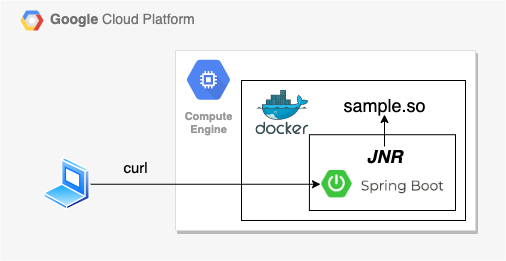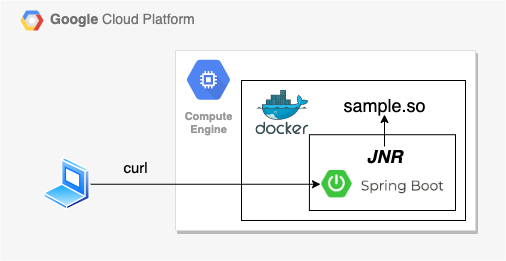
SpringBoot use JNR on Container
Springboot on Containerの続きの内容です。
構成図の通り、SpringBoot上でJNRを使用し、Cライブラリ(.so)を使ってみようと思います。
1. Technical Elements
2. Coding & Settings of Each Technical Element
2.1. SpringBoot and JNR
2.1.1. RestController.java
1
2
3
4
5
6
7
8
9
10
11
12
13
14
15
16
17
18
19
20
21
22
23
24
25
26
27
|
@RestController
@Slf4j
public class RestController {
@GetMapping("/jnr")
public void jnr(){
var stopWatch = new StopWatch();
stopWatch.start("load");
var nativeCaller = LibraryLoader.create(NativeCaller.class).load("jnr-native-side_release-0.0.1");
stopWatch.stop();
stopWatch.start("exec");
IntStream.range(1, 10000).forEach(value -> {
var result = nativeCaller.euclid(value, value * 2);
if (value % 1000 == 0) {
log.info("result : " + result);
}
});
stopWatch.stop();
log.info(stopWatch.prettyPrint());
// Environment variable reading test
log.info("hoge value = {}", System.getenv("hoge"));
}
}
|
2.1.2. NativeCaller.java
1
2
3
|
public interface NativeCaller {
int euclid(int m, int n);
}
|
2.1.3. euclid.cpp
1
2
3
4
5
6
7
8
9
10
11
12
13
14
15
|
#include "euclid.h"
extern "C" int euclid(int m, int n);
int euclid(int m, int n)
{
int tmp, r;
if(n > m){
tmp = m;
m = n;
n = tmp;
}
r = m % n;
if(r == 0) return n;
return euclid(n, r);
}
|
2.2. jib-gradle-plugin
2.2.1. build.gradle
1
2
3
4
5
6
7
8
9
10
11
12
13
14
15
16
17
18
19
20
21
22
23
24
25
26
27
28
29
30
31
|
plugins {
// for docker
id "com.google.cloud.tools.jib" version "2.1.0"
}
dependencies {
// jnr
implementation 'com.github.jnr:jnr-ffi:2.1.11'
implementation 'org.ow2.asm:asm:7.3.1'
implementation 'org.ow2.asm:asm-commons:7.3.1'
implementation 'org.ow2.asm:asm-analysis:7.3.1'
implementation 'org.ow2.asm:asm-tree:7.3.1'
implementation 'org.ow2.asm:asm-util:7.3.1'
}
// 省略
jib {
// Copies files from 'src/main/clib' to '/'(default)
// from : src/main/clib/jnr-native-side_release/0.0.1/*.so
// to : /jnr-native-side_release/0.0.1/*.so
extraDirectories.paths = ['src/main/clib']
// Set docker image name
to.image = 'springio/gs-spring-boot-docker-jnr'
container.environment = [
// Set jvm option
JAVA_TOOL_OPTIONS:"-Djava.library.path=/jnr-native-side_release/0.0.1",
// Set test environment value
hoge:"test"
]
}
|
3. Build and Run
3.1. Build
1
|
$ gradle jibDockerBuild
|
3.2. Run
1
|
$ docker run -p 8080:8080 -t springio/gs-spring-boot-docker-jnr
|
4. Trouble
jib.extraDirectories.pathsで指定したファイルが、コンテナ上のどこにあるのか分からない。
コンテナの中を実際に見てみましょう。
1
2
3
4
5
6
7
8
9
10
11
12
13
14
15
16
17
18
19
20
21
22
|
$ mkdir tmp
$ docker container ls
CONTAINER ID IMAGE COMMAND CREATED STATUS PORTS NAMES
d48bfc8bfad8 springio/gs-spring-boot-docker-jnr "java -cp /app/resou…" 3 minutes ago Up 3 minutes 0.0.0.0:8080->8080/tcp loving_morse
$ docker export d48bfc8bfad8 > ./tmp/gs-spring-boot-docker-jnr.tar
$ tar -xvf ./tmp/gs-spring-boot-docker-jnr.tar
$ ll
total 217372
drwxr-xr-x. 5 (ユーザ名) 50 Jan 1 1970 app
drwxr-xr-x. 2 (ユーザ名) 6 Jan 1 1970 bin
drwxr-xr-x. 2 (ユーザ名) 6 Jan 1 1970 boot
drwxr-xr-x. 4 (ユーザ名) 43 Apr 7 08:24 dev
drwxr-xr-x. 12 (ユーザ名) 4096 Apr 7 08:24 etc
-rw-rw-r--. 1 (ユーザ名) 222581248 Apr 7 08:41 gs-spring-boot-docker-jnr.tar
drwxr-xr-x. 3 (ユーザ名) 21 Jan 1 1970 home
drwxr-xr-x. 3 (ユーザ名) 172 Jan 1 1970 jnr-native-side_release
drwxr-xr-x. 3 (ユーザ名) 30 Jan 1 1970 lib
drwxr-xr-x. 2 (ユーザ名) 34 Jan 1 1970 lib64
drwxr-xr-x. 2 (ユーザ名) 6 Jan 1 1970 proc
drwx------. 2 (ユーザ名) 6 Jan 1 1970 root
drwxr-xr-x. 2 (ユーザ名) 6 Jan 1 1970 run
drwxr-xr-x. 2 (ユーザ名) 6 Jan 1 1970 sbin
|
5. Execution Result
1
2
3
4
5
6
7
8
9
10
11
12
13
14
15
16
17
18
19
20
21
22
23
24
25
26
27
28
29
30
31
32
33
34
35
|
$ docker run -p 8080:8080 -t springio/gs-spring-boot-docker-jnr
Picked up JAVA_TOOL_OPTIONS: -Djava.library.path=/jnr-native-side_release/0.0.1
. ____ _ __ _ _
/\\ / ___'_ __ _ _(_)_ __ __ _ \ \ \ \
( ( )\___ | '_ | '_| | '_ \/ _` | \ \ \ \
\\/ ___)| |_)| | | | | || (_| | ) ) ) )
' |____| .__|_| |_|_| |_\__, | / / / /
=========|_|==============|___/=/_/_/_/
:: Spring Boot :: (v2.2.2.RELEASE)
2020-04-07 08:14:42.569 INFO 1 --- [ main] c.e.s.SpringbootHelloworldApplication : Starting SpringbootHelloworldApplication on d48bfc8bfad8 with PID 1 (/app/clas
ses started by root in /)
2020-04-07 08:14:42.579 INFO 1 --- [ main] c.e.s.SpringbootHelloworldApplication : No active profile set, falling back to default profiles: default
2020-04-07 08:14:45.920 INFO 1 --- [ main] o.s.b.w.embedded.tomcat.TomcatWebServer : Tomcat initialized with port(s): 8080 (http)
2020-04-07 08:14:45.957 INFO 1 --- [ main] o.apache.catalina.core.StandardService : Starting service [Tomcat]
2020-04-07 08:14:45.957 INFO 1 --- [ main] org.apache.catalina.core.StandardEngine : Starting Servlet engine: [Apache Tomcat/9.0.29]
2020-04-07 08:21:33.184 INFO 1 --- [nio-8080-exec-1] o.a.c.c.C.[Tomcat].[localhost].[/] : Initializing Spring DispatcherServlet 'dispatcherServlet'
2020-04-07 08:21:33.187 INFO 1 --- [nio-8080-exec-1] o.s.web.servlet.DispatcherServlet : Initializing Servlet 'dispatcherServlet'
2020-04-07 08:21:33.220 INFO 1 --- [nio-8080-exec-1] o.s.web.servlet.DispatcherServlet : Completed initialization in 32 ms
2020-04-07 08:21:33.680 INFO 1 --- [nio-8080-exec-1] c.e.springboothelloworld.RestController : result : 1000
2020-04-07 08:21:33.680 INFO 1 --- [nio-8080-exec-1] c.e.springboothelloworld.RestController : result : 2000
2020-04-07 08:21:33.680 INFO 1 --- [nio-8080-exec-1] c.e.springboothelloworld.RestController : result : 3000
2020-04-07 08:21:33.681 INFO 1 --- [nio-8080-exec-1] c.e.springboothelloworld.RestController : result : 4000
2020-04-07 08:21:33.681 INFO 1 --- [nio-8080-exec-1] c.e.springboothelloworld.RestController : result : 5000
2020-04-07 08:21:33.681 INFO 1 --- [nio-8080-exec-1] c.e.springboothelloworld.RestController : result : 6000
2020-04-07 08:21:33.681 INFO 1 --- [nio-8080-exec-1] c.e.springboothelloworld.RestController : result : 7000
2020-04-07 08:21:33.681 INFO 1 --- [nio-8080-exec-1] c.e.springboothelloworld.RestController : result : 8000
2020-04-07 08:21:33.681 INFO 1 --- [nio-8080-exec-1] c.e.springboothelloworld.RestController : result : 9000
2020-04-07 08:21:33.682 INFO 1 --- [nio-8080-exec-1] c.e.springboothelloworld.RestController : StopWatch '': running time = 387303705 ns
---------------------------------------------
ns % Task name
---------------------------------------------
366506118 095% load
020797587 005% exec
2020-04-07 08:21:33.682 INFO 1 --- [nio-8080-exec-1] c.e.springboothelloworld.RestController : hoge value = test
|